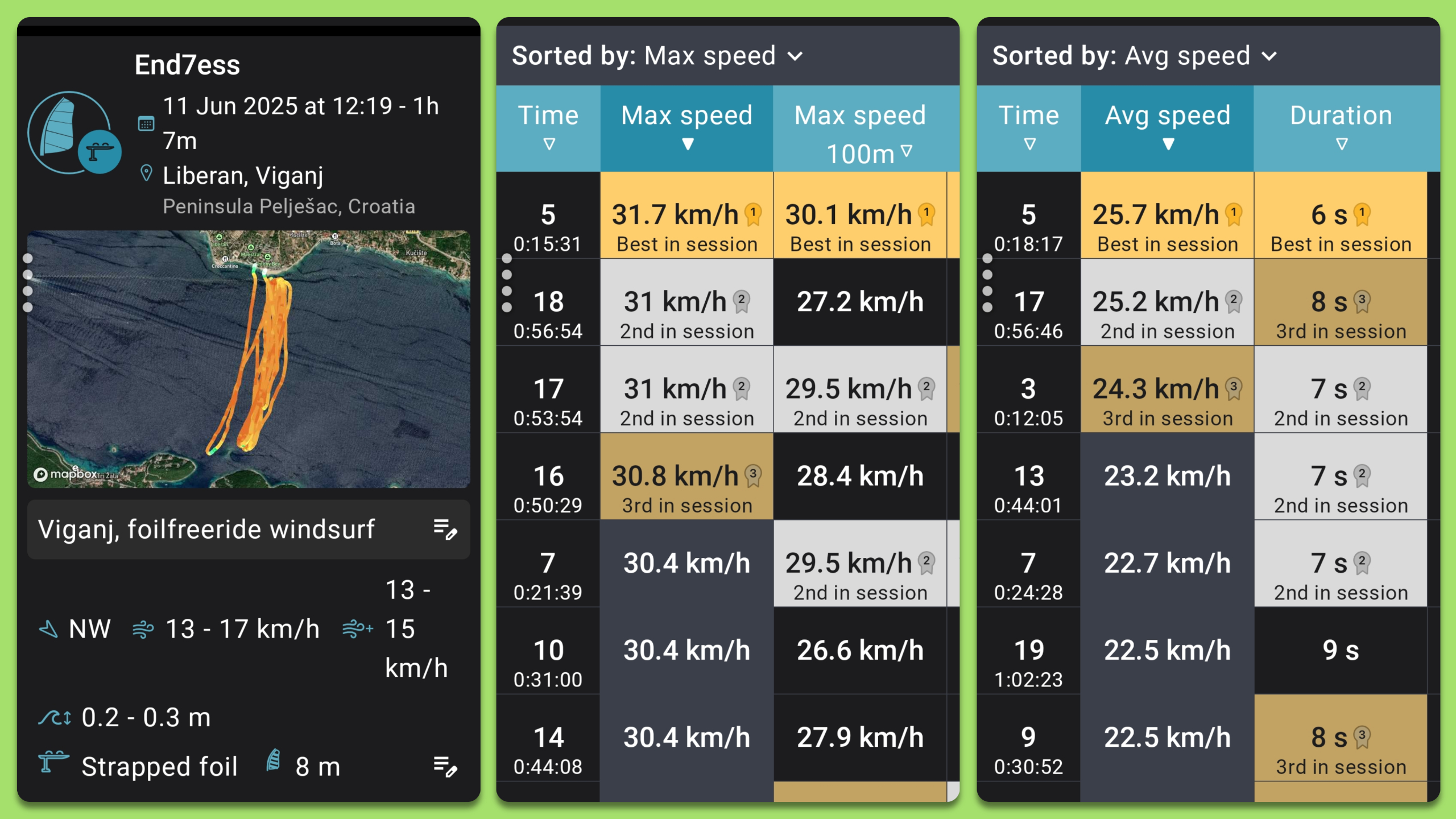
On the finest sportswatches, you’ll often find an activity app for windsurfing and other exhilarating watersports. Yet, no matter how advanced they appear, these apps often overlook crucial data unique to the sport. Imagine my delight upon discovering Hoolan—a dedicated app crafted specifically for kite, wing, and windsurfers yearning for profound insights into their session data. Dive into their world by visiting their website: https://www.hoolan.app/. Initially designed for Apple watches, it’s now available for Garmin too, opening new horizons for all enthusiasts!
The application’s technical implementation is flawless. Installing the Hoolan activity app from the Garmin Connect IQ Store is efficient and rapid. The subsequent step involves downloading the Hoolan app onto your smartphone via either Google Play or the Apple Store. Post-installation, linking your Hoolan account with your Garmin Connect account is imperative to facilitate seamless data exchange between the platforms. This integration is also straightforward and can be accomplished directly within the Hoolan app interface.
Upon completion, the entire setup takes approximately two minutes. For subsequent aquatic activities, simply select Hoolan as the preferred activity mode on your Garmin device, rather than the default watersport selection. Initially, users are prompted to specify the kite, wing, or windsurf session type. Further options within the windsurf category include foil, directional, and strapped or unstrapped modes. These preferences are stored for future sessions, eliminating the need for repetitive selection. However, users can easily modify their choice if they need to transition from windsurfing to wingsurfing or kitesurfing in subsequent sessions.
Once you finish the session, you’ll get a standard report on the Garmin phone app and a detailed analysis on the Hoolan phone app. Remember that this app is still in the early stages of development, but there’s already a lot of data available, and I expect more to come.
I completed my first session using the Hoolan activity app, and here are some intriguing details. I completed 20 runs, with each run being slightly over one kilometer. Each run is measured from one turn to the next. The fastest run was the 5th one, occurring in the 15th minute of the session. The second fastest was the 18th run in the 56th minute. You can also view the maximum speed for 100m data. Of course, you can sort this data by time, maximum speed, and maximum speed over 100 meters. As I mentioned, there are likely more features to come in future updates.
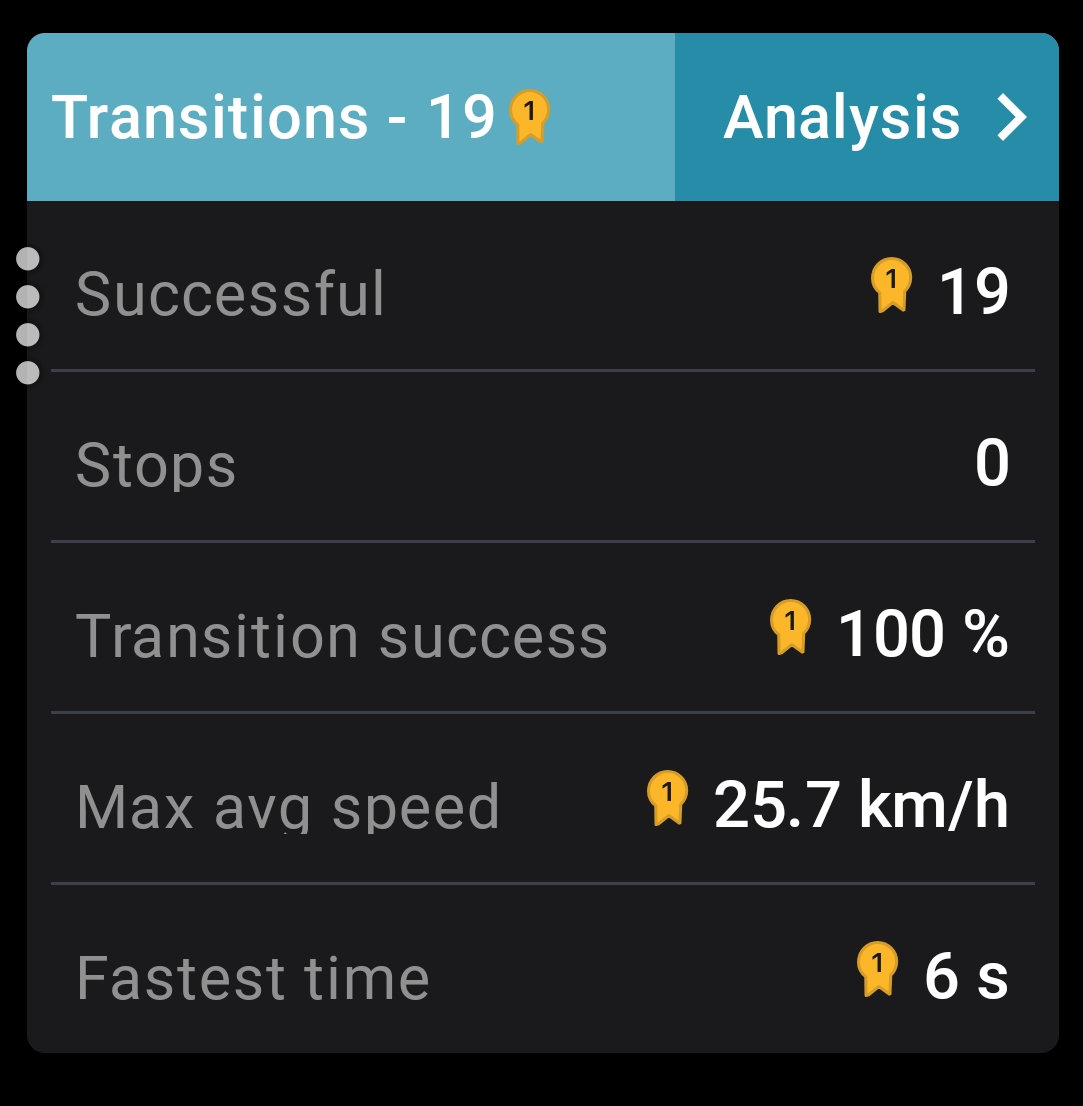
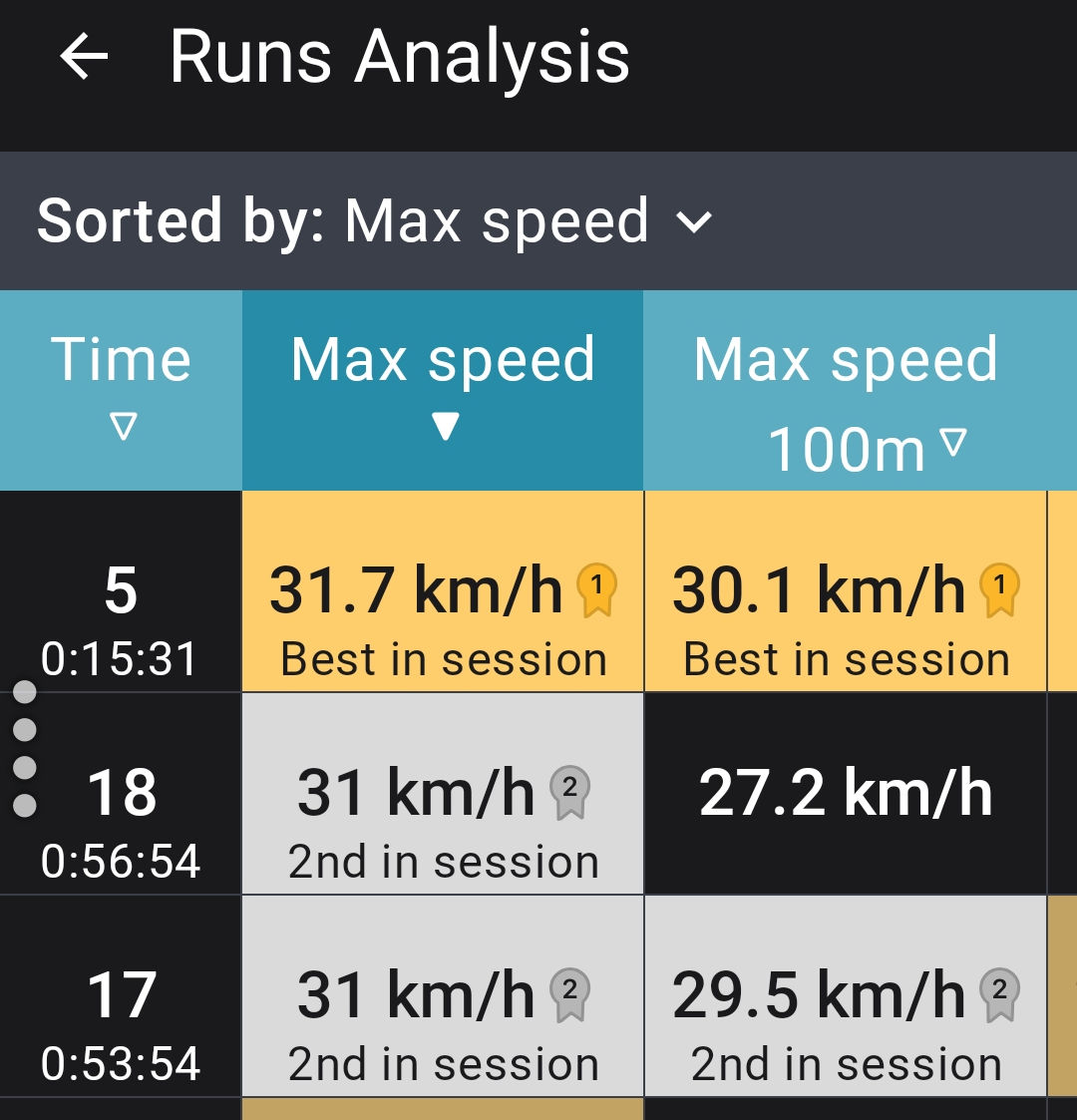
I discovered particularly intriguing data regarding transitions, which means turns. As you can see, I was exceptionally successful in executing turns, achieving a 100% success rate with flying jibes! (Normally, I’m not that proficient, but it was an inspiring session!). Additionally, you can view the average speed during turns and the shortest turn duration. By clicking “analysis,” you can access a list of turns similar to the run data and determine which was the fastest or quickest.
My initial experience with the app has been excellent. I’m thrilled about its new possibilities and eagerly await future updates. For instance, I would love to see a feature for 10-second max speed data and other metrics commonly used in speed surfing.
Hoolan is technically smooth, easy to install and use, and incredibly useful, especially since few, if any, apps specifically target kite, wing, and windsurfers exist.
Plus, it’s free! I highly recommend it.




